How to Share Full Reels on the Instagram Story
Instagram Stories are a great way to share your day with photos, videos, and text that disappear in 24 hours. Now, with the introduction of Instagram Reels, creators are diving into this new feature. If you’re eager to know how to share full Reels on your Instagram story, post Reels longer than 30 seconds, or even download full Instagram Reels, this article has you covered.
Maximize Your Instagram Impact: Share Full Reels on the Instagram Story Using Three Methods
Discover how to seamlessly combine Instagram Reels and Stories to reach a wider audience and boost engagement. Whether you prefer direct sharing or downloading, follow these simple methods to showcase full Reels on your Instagram Story.

Method 1: Sharing Someone’s Reels to Your Story
If you find a reel you love, share it directly with your Instagram Story. Remember, the original creator gets notified, so tag them to give credit. Note that only the first 15 seconds of the reel will appear in your story, regardless of its length.
Follow these simple steps to share Someone’s Reels to Your Story:
- Open Instagram on your iPhone/android.

- Find a reel you like.

- Tap the paper airplane icon (Share) located under or beside the reel.
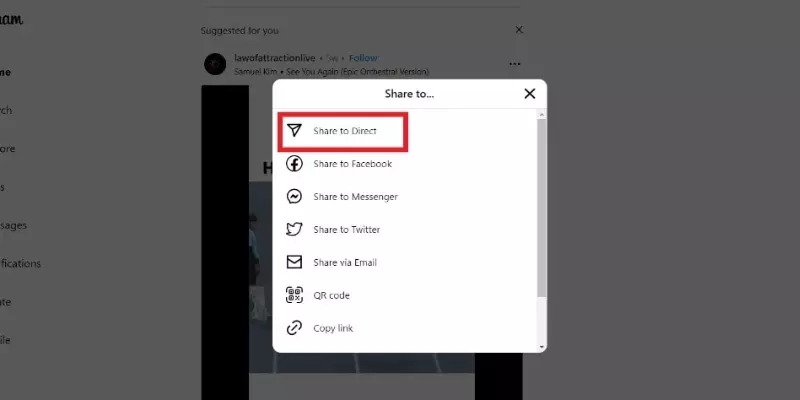
- Choose “Add to story” from the menu.
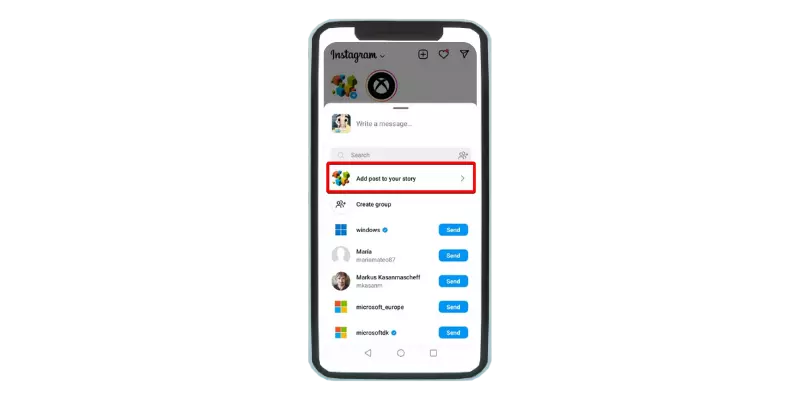
- Edit the reel with stickers or text as you like.
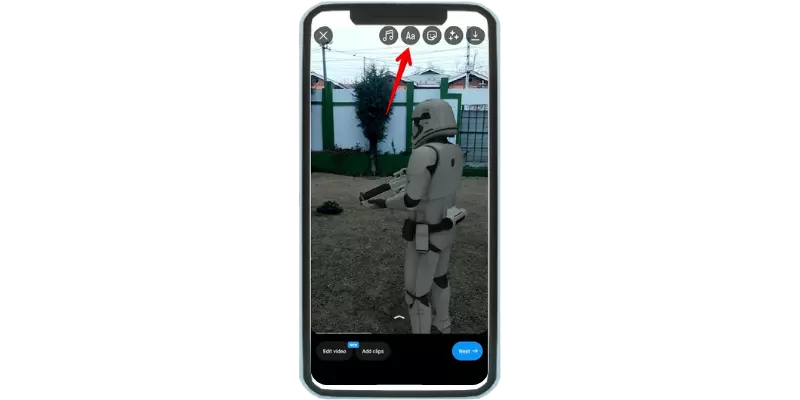
- Tap “Your Story” to share it. Your uploaded story will stay visible for 24 hours.

After sharing, go to your Instagram profile and click on “Your Story” to see the story you just uploaded. Remember, it stays on your profile for 24 hours and then disappears.

Now you can effortlessly share your favorite reels while giving credit to the original creators!
Method 2: Downloading and Sharing Full Reels
Unlike the previous method where only the first 15 seconds were visible, here you can download the entire Reel using an online Instagram downloader tool. Follow these steps to share the full Reel on your Instagram Story.
- Open Instagram on your iPhone/android.

- Find a reel you like.

- Tap the paper airplane icon (Share) located under or beside the reel.
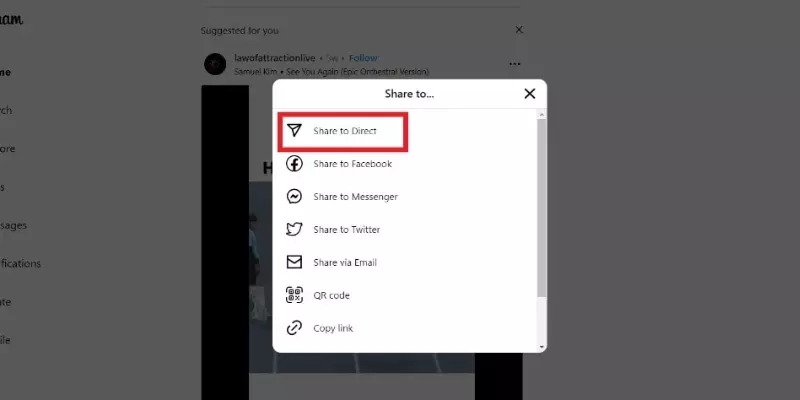
- Select ‘Copy Link’ from the share menu.
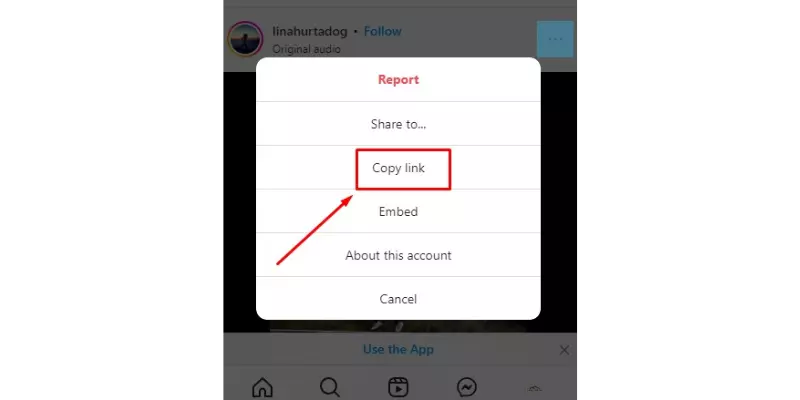
- Exit the Instagram app and open your web browser.
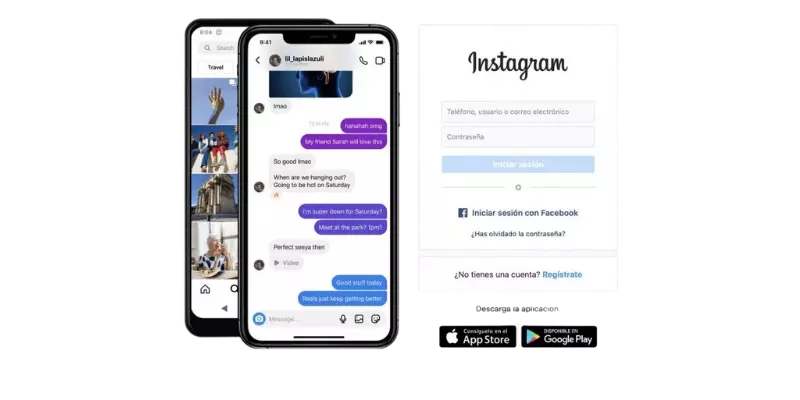
- Visit an Instagram downloader site like Snapinsta or their Reels downloader webpage.
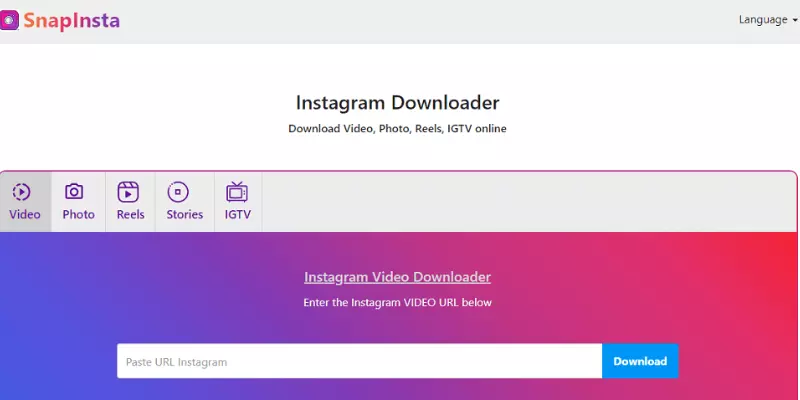
- Paste the reel’s URL in the search box and click ‘Download.’
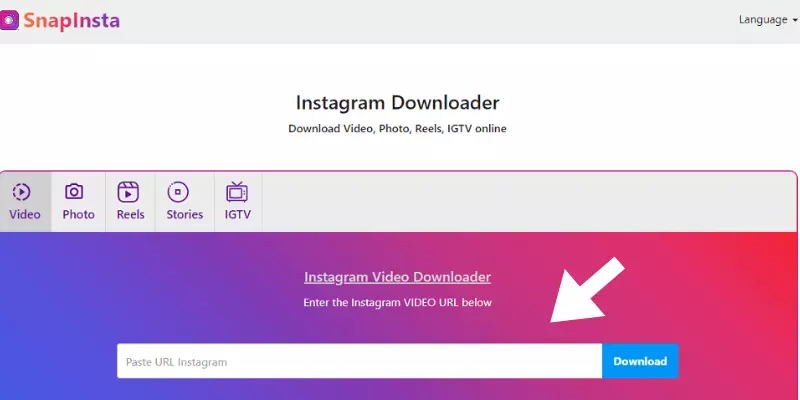
- Click ‘Download Video’ on the site to start the download.
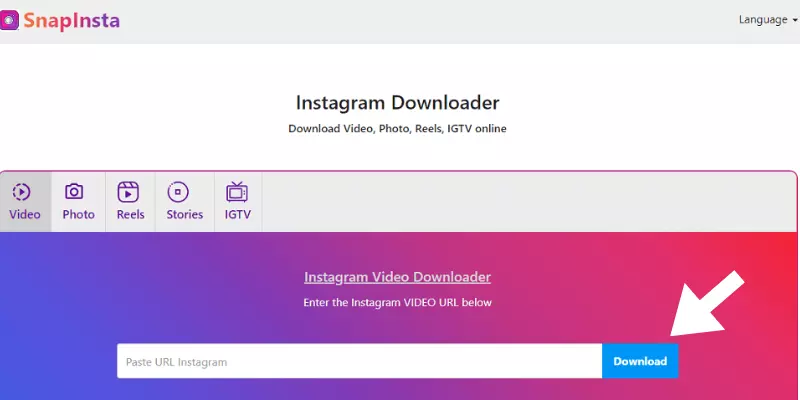
- Once downloaded, reopen Instagram, tap the Plus + button, choose ‘Story,’ and click ‘Photos Gallery.’
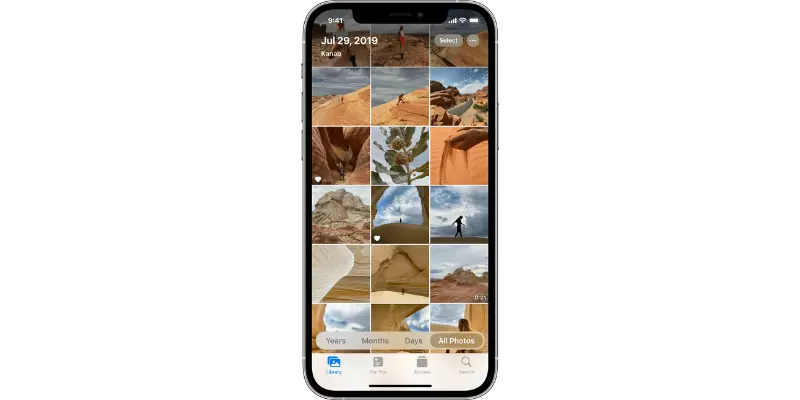
- Select the downloaded Instagram Reel and customize it with filters, stickers, or text.
- Tap ‘Your Story’ to share it. The story stays visible on your profile for 24 hours before disappearing.
Now you can effortlessly download and share full reels on your Instagram Story!
Method 3: Share Full Reels on Instagram with a Screen Recording
This shortcut method simplifies sharing reels on your Instagram story. Follow these steps:
- Open your Instagram account and find the reel you want to share on your story.

- Go to your mobile settings and locate the screen recorder option (if available).
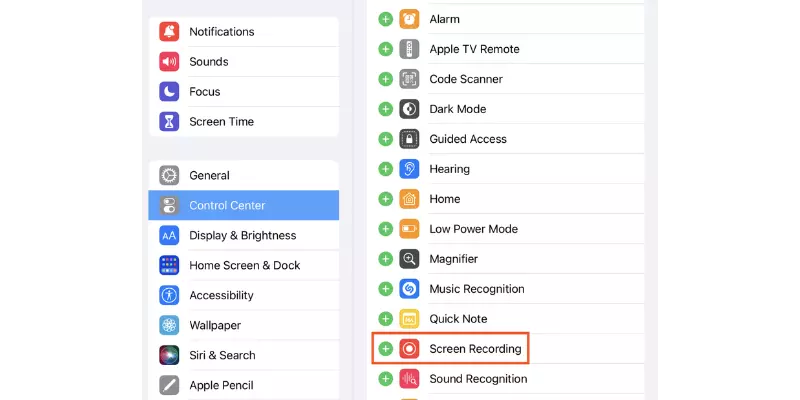
- Start screen recording with audio and return to the Instagram reel.
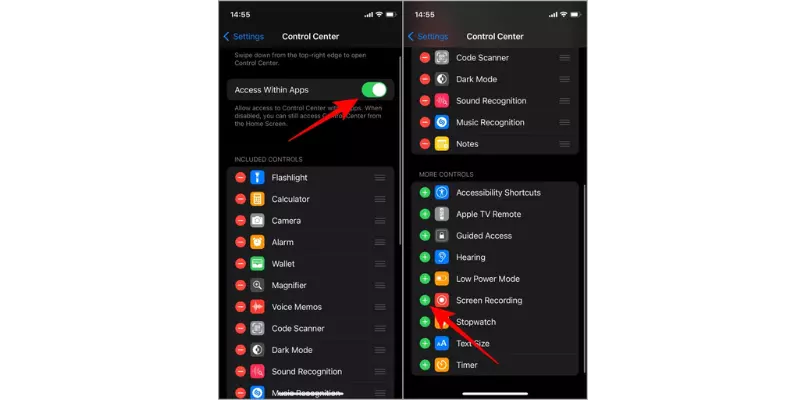
- Screen record the reel within the Instagram app.
- Once the recording is saved on your device, share it as a video on your Instagram story.
Now, effortlessly share complete reels on your Instagram story using this quick and simple screen recording method!
Exploring Instagram’s Cool Features: Reels and Stories
Instagram, a super popular social platform, boasts over a billion active users worldwide. Among its standout features are Instagram Reels and Stories. These are designed for users to share short, fun content with their followers.
Instagram Reels:
Launched in August 2020, Reels are 15-second video clips allowing users to record and edit multiple clips together. You can jazz up your Reels with music from Instagram’s library or your own original audio. Add text, stickers, and effects to make your videos more engaging. Reels are a hit, especially for showcasing creativity, and businesses use them for product and service promotions.
Instagram Stories:
Around since 2016, Stories are 15-second photo or video collections that vanish after 24 hours. They offer interactive elements like polls and quizzes, fostering engagement with followers. Stories give a behind-the-scenes look, making them a great way to share your life or business. Brands use Stories for product showcases, promotions, giveaways, and exclusive content.
In a nutshell, Instagram Reels and Stories are fantastic tools for users—whether individuals or businesses—looking to spice up their presence on the platform.
Excited to Share Your Reel on Your Story?
Now that you’ve learned how to share your Reel on your Story, let your creativity shine! Follow these tips to make your Reels unique and connect with your audience. With some practice, you’ll soon master Reels like a pro!
FAQs
How long is a single Instagram Reel?
Instagram Reels can be 15s, 30s, 60s, or 90s long, and users can choose the length when creating.
How long is a single Instagram story?
Previously 15 seconds, Instagram Stories can now be up to 60 seconds long. Reels longer than 15 seconds will show only the first 15 seconds, and stories last 24 hours.
How can I add someone else’s story to mine?
If not tagged, Instagram won’t allow sharing someone else’s story. Notification occurs when tagged.
Can old stories be viewed on Instagram?
Archived internally, Instagram stories are no longer visible to the public after 24 hours.
Why are some Instagram reels more popular?
Immediate positive feedback can make a story more popular. To go viral, focus on content, include location, CTA, and hashtags for maximum exposure.




