Why Does Instagram Keep Crashing When I Open It?
Have you ever experienced the frustration of eagerly opening Instagram, only to have the Instagram Keep Crashing app on you? It’s a common issue that can disrupt your social media routine and leave you wondering why it keeps happening.
We’ll explore the possible reasons behind Instagram crashes upon opening and provide you with practical solutions to get your favorite app back on track. Let’s unravel the mystery behind the Instagram crashes and ensure a smoother browsing experience.
What is Instagram Crashing?
Instagram Keep Crashing is when the Instagram app suddenly closes or stops working, similar to a game freezing in the middle. This can happen because of mistakes in the app, compatibility issues with your phone, problems with your internet connection, or other technical glitches.
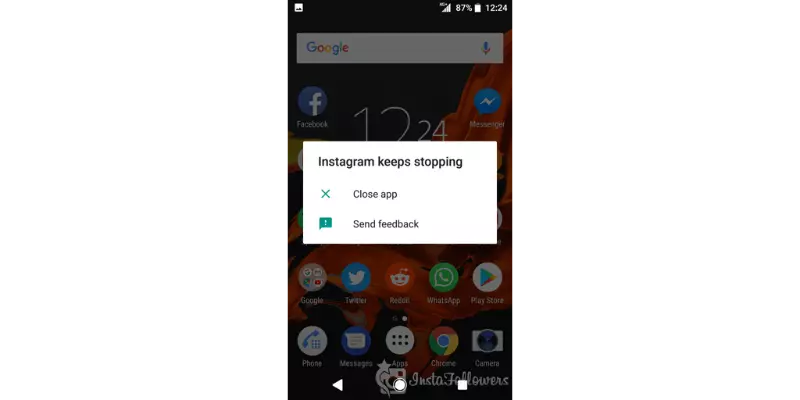
Many Instagram users, more than half according to a recent survey, have experienced this at least once in the past month. In simpler terms, it’s like when things just unexpectedly stop while you’re using Instagram, and it can be caused by different issues with the app or your device.
Common Reasons Behind Instagram Crashes
1. Software Incompatibility:
When your device’s operating system (OS) or Instagram app is not updated to the latest version, they may not work well together.
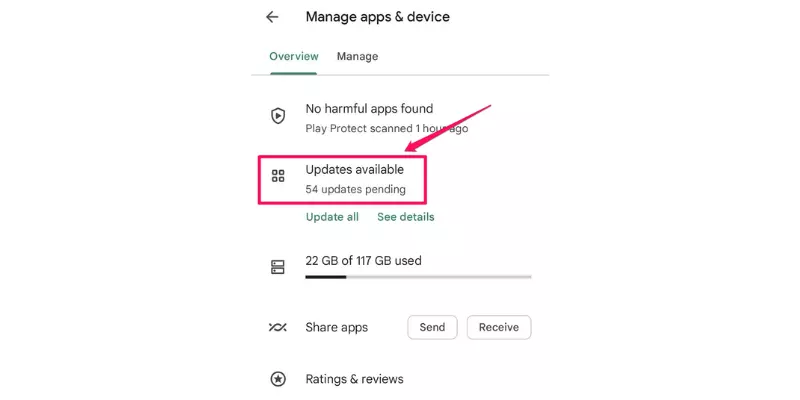
2. Overloaded Cache:
Instagram stores a temporary storage cache to speed up tasks. However, too much cache can overload the app, making it crash.
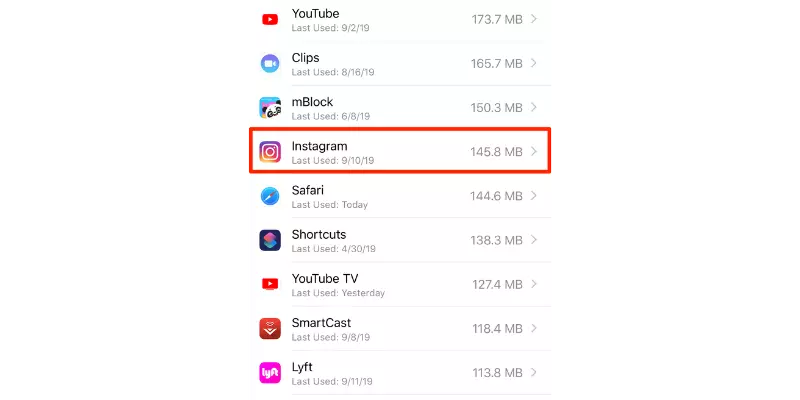
3. Insufficient Storage Space:
Instagram needs free space on your device to function properly. If your device’s storage is almost full, it can cause Instagram to crash.

4. Unstable Internet Connection:
A stable internet connection is crucial for Instagram to work optimally. If your connection is like a shaky bridge, Instagram may not be able to cross smoothly.
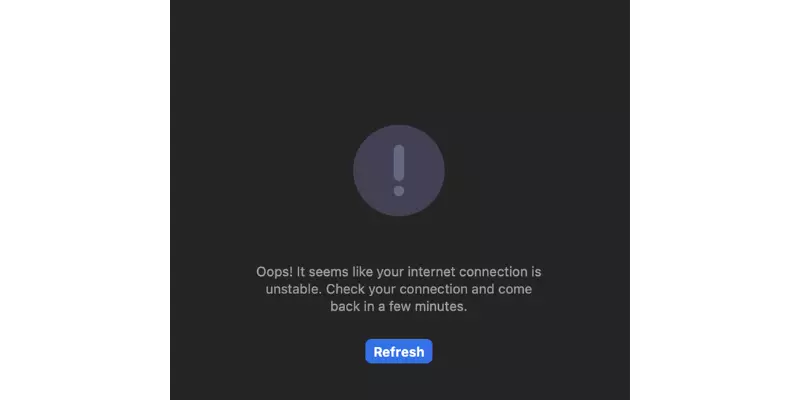
5. Bugs in the Instagram App:
Instagram constantly gets updates, but sometimes these updates have errors (bugs) that can cause crashes.
6. Corrupt Installation of Instagram or Android System WebView App:
Android System Web View is essential for Instagram; ensure it’s properly installed and updated to avoid crashes. Crashing may result from a poorly or partially applied update during the installation of Instagram.
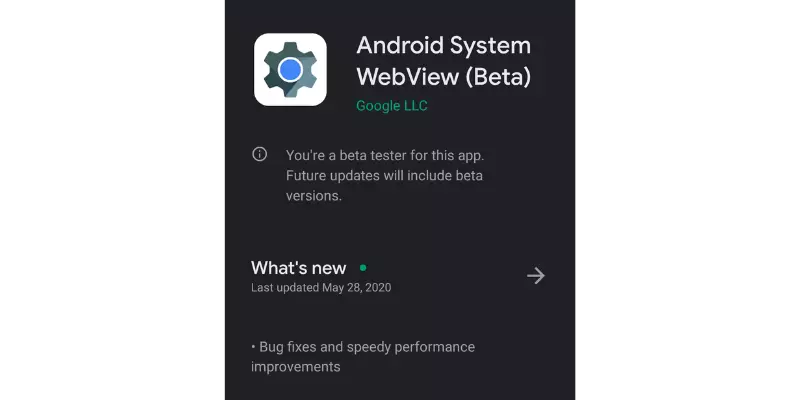
7. Other Factors:
Corrupted app data, malware, or physical damage to your device can also lead to Instagram crashes.
Resolving Instagram Crashes: Troubleshooting Tips
If you’re having trouble with your Instagram Keep Crashing App on your Android device, don’t worry – there are simple solutions to get it back on track. Here are seven easy methods to fix Instagram crashing:
1. Restart Your Phone
The quickest fix is often the simplest one. Restart your phone by pressing the power button, turning it off, and then turning it back on after a minute. This can help clear any glitches and reset the system.

2. Force Stop and Restart the Instagram App
Refresh the app’s memory by force-stopping and restarting Instagram:
- Go to Settings on your phone.

- Find the Instagram app.
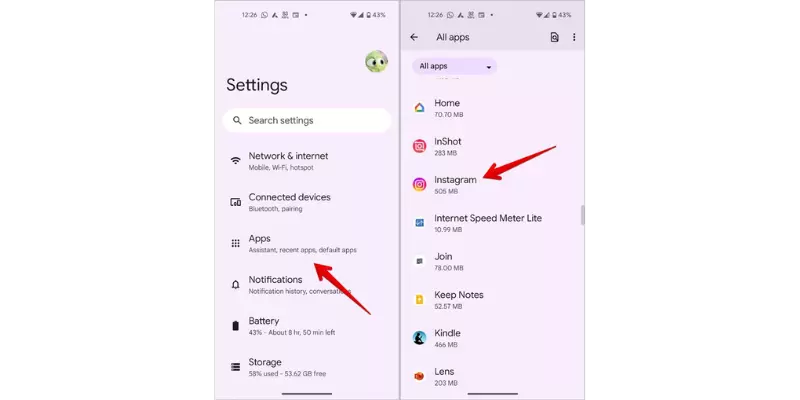
- Locate the Force Stop button.
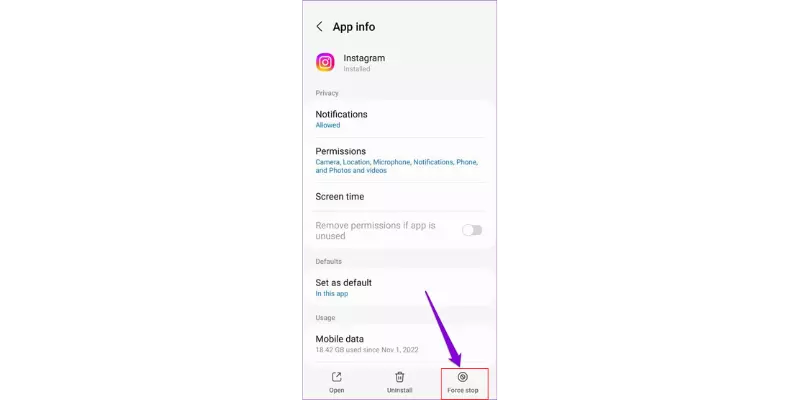
- Relaunch Instagram and log in again to continue.
3. Uninstall and Re-install or Update IG for Android
Refreshing the app memory is crucial. Uninstall Instagram and reinstall it or update it:
- On the Play Store, search for Instagram and tap Uninstall.
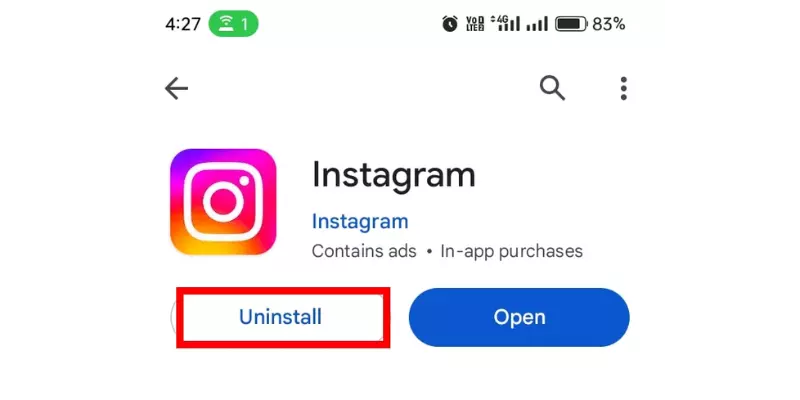
- Reinstall it via the same page.
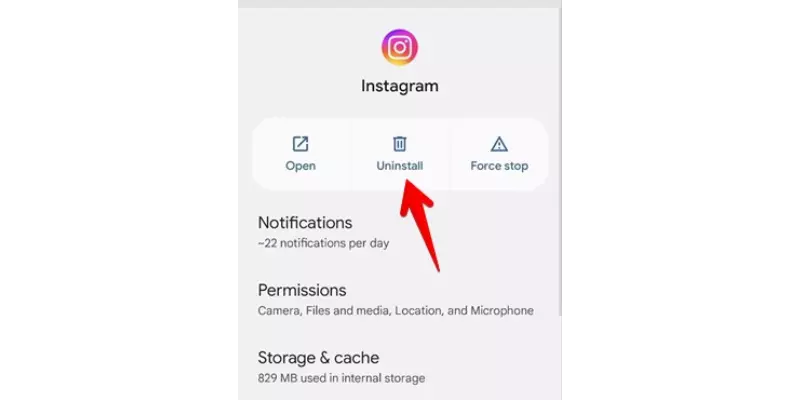
- Updating the app can also help by providing bug fixes.
4. Check Available Device Storage
Ensure you have sufficient storage space (at least 15% free) for Instagram to function well:
- Check your device settings for Storage.
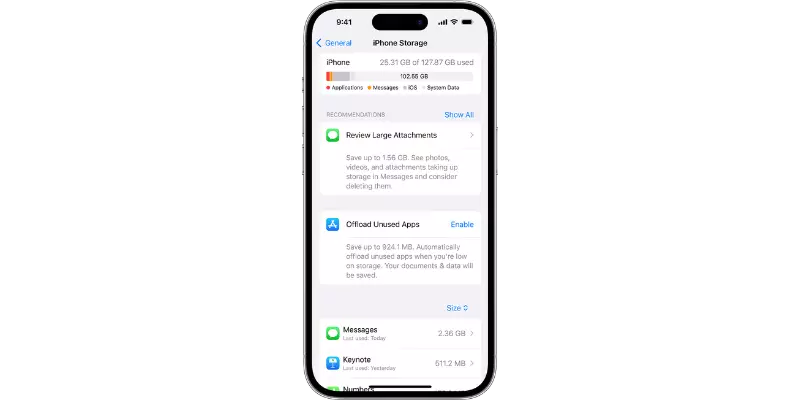
- Ensure there’s enough free space by deleting unnecessary apps, pictures, and videos.

5. Clear the IG App Cache and Data
Clearing app data can resolve issues and make the app function as if it’s freshly installed:
- In your device settings, go to Apps.
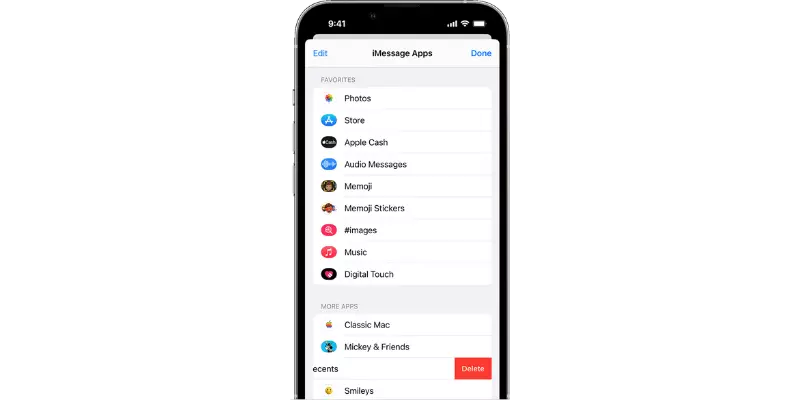
- Click on Instagram and find Storage.
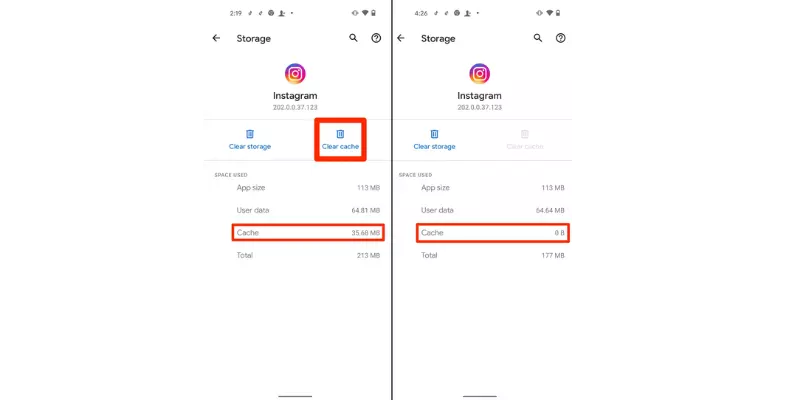
- Tap Clear Data and Clear Cache to free up space.
These steps can address common Instagram app crashes on Android. Remember, each method is easy to follow and can make a significant difference in resolving the issue.
6. Opt Out of Beta App Testing:
If you’re part of Instagram’s Beta program, it means you’re testing new features before they’re released to everyone. However, this can make the app unstable. Here’s how to opt out:
- Open the Google Play Store on your phone.
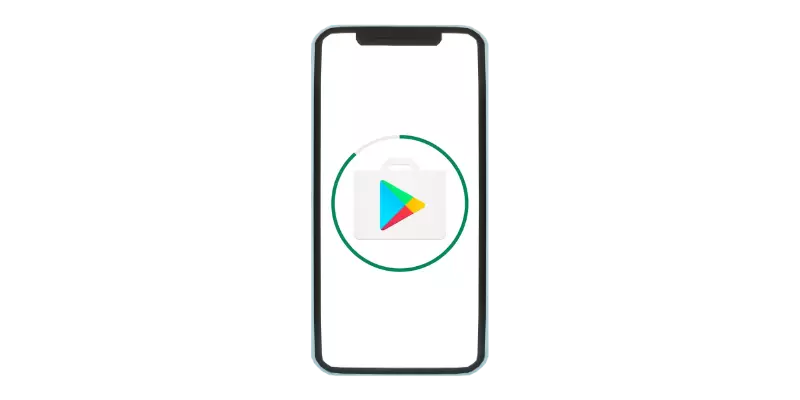
- Search for the Instagram app and click on it.
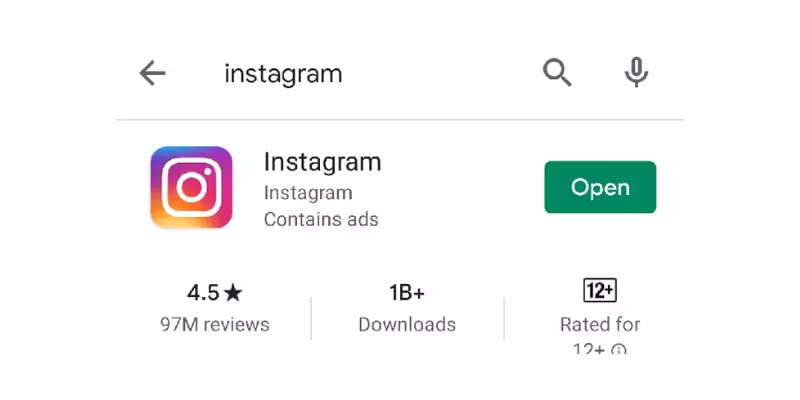
- Scroll down to find the “You’re a beta tester” section.
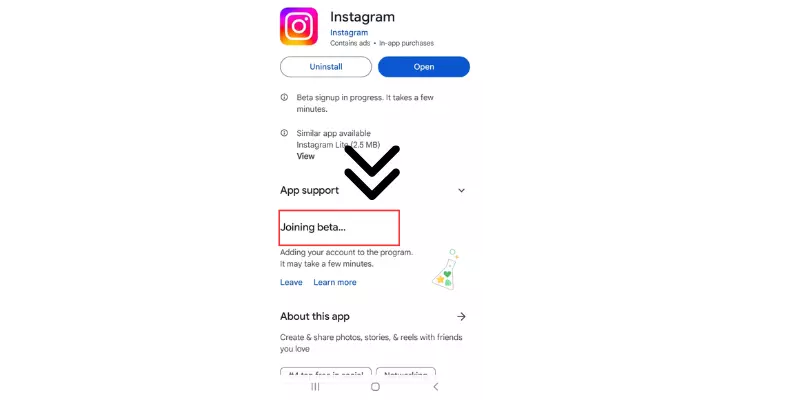
- Select the “Leave” option and wait for the notification.
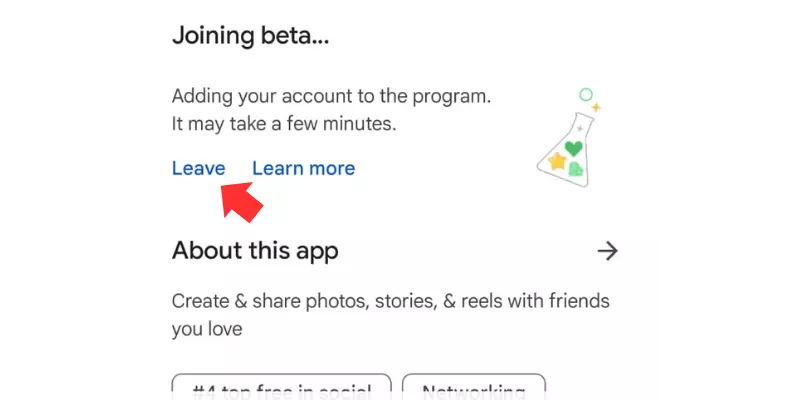
- After that, uninstall your current Instagram app.
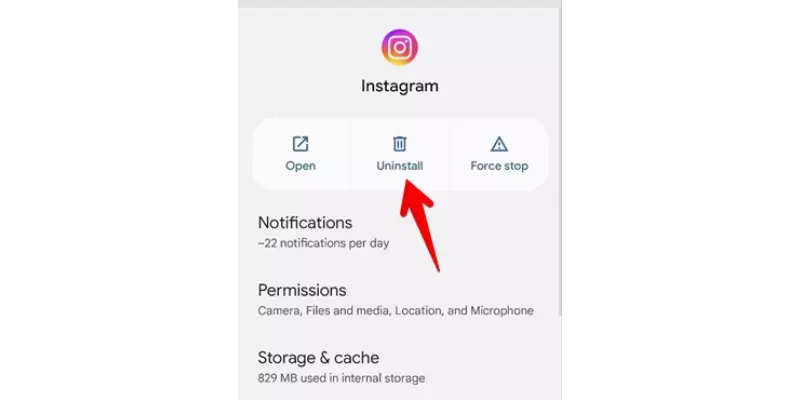
- Install the regular version from the Play Store.
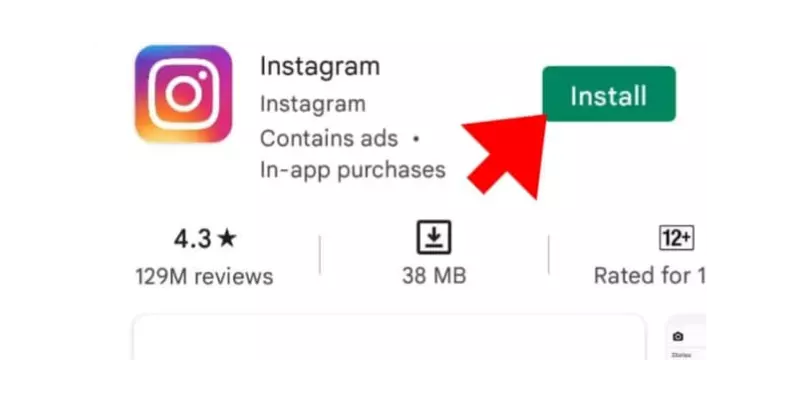
7. Update Your Phone to the Latest Version:
If Instagram keeps crashing, it might be because your phone’s software is outdated. Follow these steps to update:
- Open your phone’s Settings.
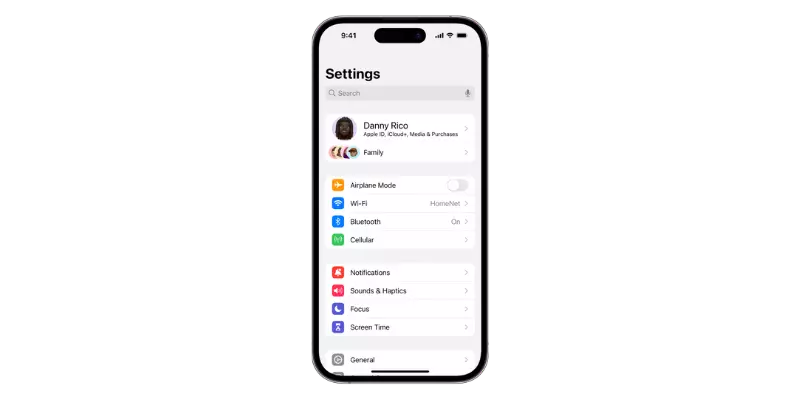
- Look for the “Software Update” option.
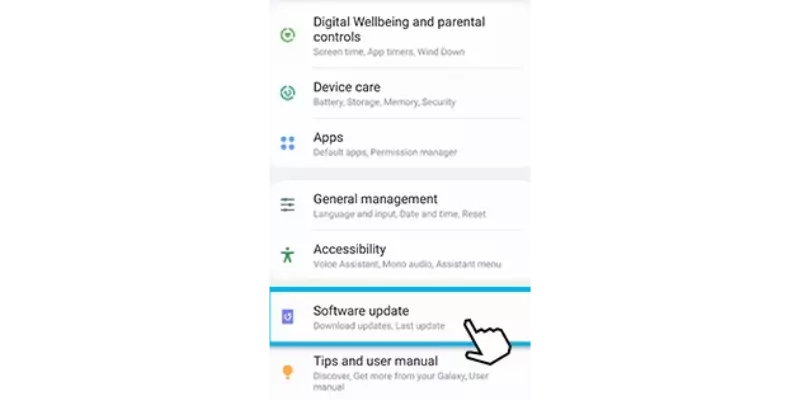
- Select it to download and install the latest software patches.
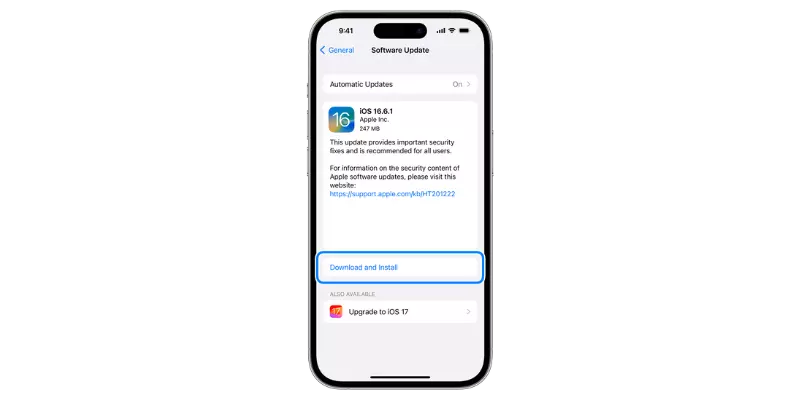
By keeping your phone up to date, you ensure it supports the latest Instagram features and has necessary bug fixes, preventing crashes.
Faqs
Will I lose my posts and interactions if Instagram keeps crashing?
If Instagram is crashing, don’t worry about losing your posts or interactions. The issue with the app crashing doesn’t affect the data you’ve shared on your account.
Why does Instagram crash when I try to post a picture?
If Instagram is acting up when you try to post a picture, it could be because your phone is running out of space. Clear some space on your device, and then try posting again. This should fix the problem.
Why is my Instagram running slowly?
If Instagram is running slow or freezing, it might be because your device has too much data. Delete some unnecessary stuff to free up space.
Is Instagram currently experiencing issues?
To find out if Instagram is down, visit Downdetector. This site provides information on whether Instagram is currently experiencing any issues. It gives you stats and updates on the status of the app.




