Can You See Who Views Your Twitter Profile
Have you ever wondered who’s secretly checking out your Twitter profile? The intrigue of knowing who’s stalking your tweets can be both tempting and mysterious. Unfortunately, the truth is, that Twitter doesn’t offer a straightforward feature to reveal the identities of those stealthy Views Your Twitter Profile. However, all is not lost! While direct profile visits may remain a mystery, subtle hints, and methods exist to discern who’s engaging with your tweets.
So, let’s unravel the mystery and explore how you can gain insights into your Twitter audience without breaking the platform’s privacy rules.
Understanding Profile Visits in Twitter Analytics
Twitter Analytics has a cool feature called “Profile Visits.” It tells you how many times people have checked out your Twitter profile. This is super useful because it helps you understand how interested folks are in what you’re tweeting about.
If you want to find this info, head to your analytics dashboard on a computer at analytics.twitter.com or tap the analytics icon under your tweet in the Twitter app. It’s like a snapshot of who’s been peeking at your profile.
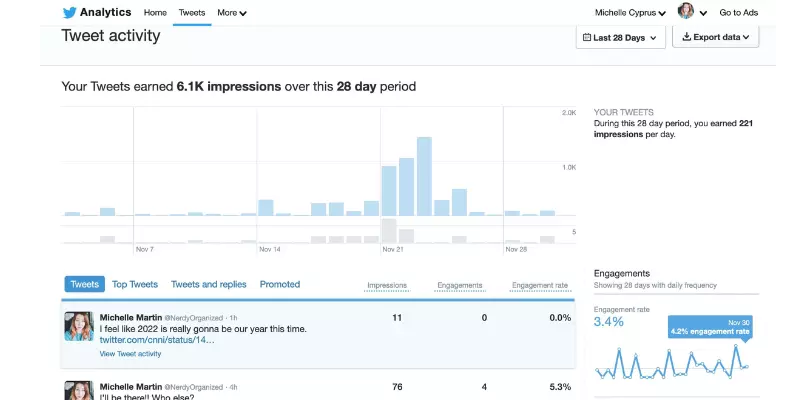
The number of profile visits is updated every day, and you can compare it to previous days to see if more or fewer people are dropping by. This gives you a clue about how your Twitter game is going.
But, here’s the catch – you can’t see exactly who visited your profile. Twitter keeps that secret to respect people’s privacy. All you get to know is the number of visits. If you’re curious about who’s checking you out, well, Twitter won’t spill the beans on that one.
Factors Influencing Profile Visits
Various elements can impact your profile visits. Changes to your profile picture, bio, or pinned tweet may cause fluctuations. Additionally, your tweet activity, including posting frequency, content type, and use of hashtags, can affect how many visitors your profile attracts.
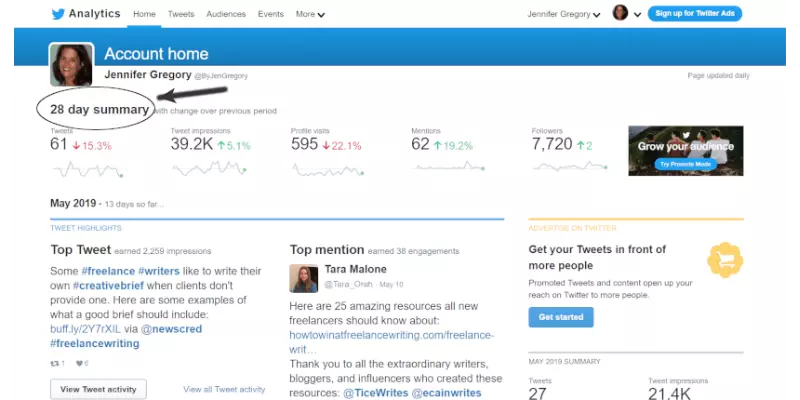
Keep an eye on whether profile visits increase or decrease after making alterations to your profile or adjusting your tweeting strategy. This data helps you understand what resonates with your audience and refine your Twitter approach.
Does Twitter Count Your Own Visits?
It’s important to note that Twitter Analytics doesn’t count visits made by you to your own profile. However, any interactions you have with your own tweets—such as likes and retweets—will be tallied. This ensures that the analytics focus on external audience engagement rather than your own interactions.
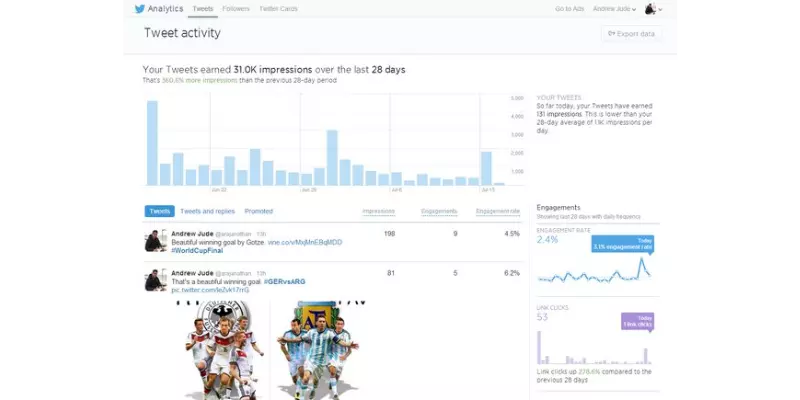
Accuracy of Twitter Profile Visits: A Quick Overview
Twitter’s internal metric for profile visits is generally reliable, but it’s essential to be aware of a few factors.
- Bots and Spam Accounts May be Counted: Keep in mind that the count may include visits from bots and spam accounts, potentially inflating the numbers.
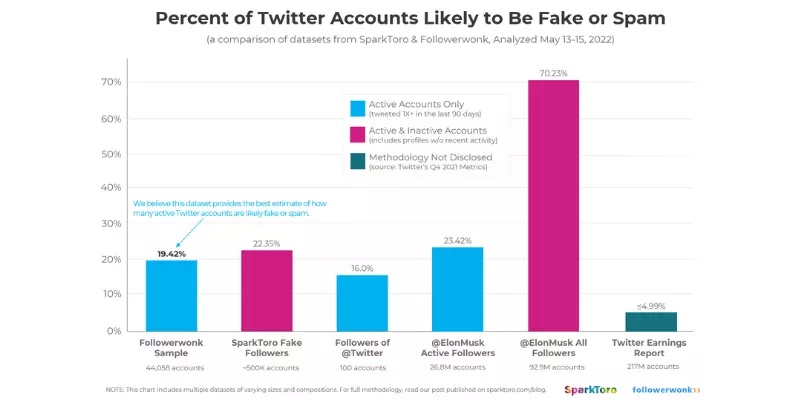
- Limitations of Third-Party Apps: Some third-party apps using Twitter’s API might not track all visits, leading to potential discrepancies in your profile visit data.

- Unique Visitors Count: Twitter only counts unique visitors, meaning if someone visits your profile multiple times in a day, it’s recorded as a single visit.
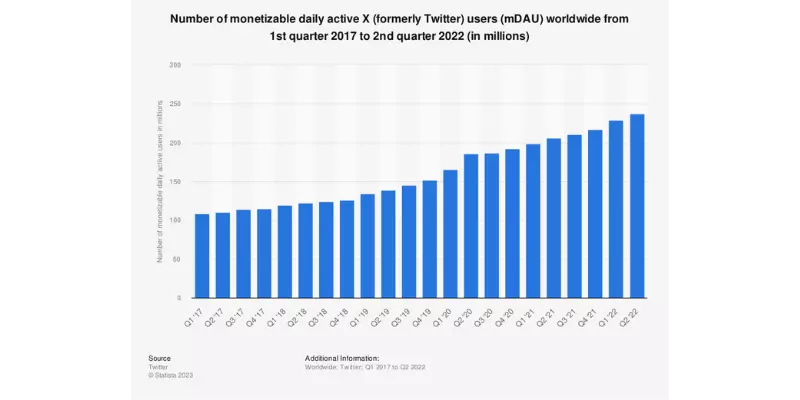
Can I See Who Visited My Twitter Profile?
Unfortunately, Twitter doesn’t spill the beans on who checks out your profile. While Twitter Analytics gives you the lowdown on things like how many people see your tweets and where they’re from, it doesn’t spill the beans on individual profile peepers.
The Significance of Knowing Your Twitter Profile Visits
For those using Twitter for business or marketing, knowing who’s checking out your profile is a big deal. It gives you the 411 on your online impact and reach.
1. Refining Your Content Strategy
When you know who’s eyeing your profile, it’s like having a secret weapon. You can figure out what words and hashtags your fans dig. This info helps you tweak your profile and tweets to make them more attractive to your followers.

2. Strengthening Your Content Strategy
Keeping tabs on profile visits is like having a superpower for your content game. By understanding how people use your profile, you can make your content even better. This means you can reach more people and get them engaged on Twitter.
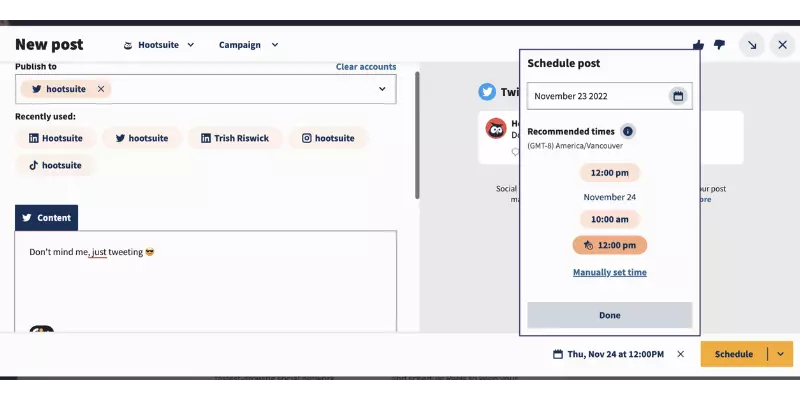
Checking Your Twitter Analytics
If you’re keen to know how your tweets are performing and who’s engaging with your content on Twitter, there are two simple ways to dive into analytics: native Twitter analytics and third-party tools.
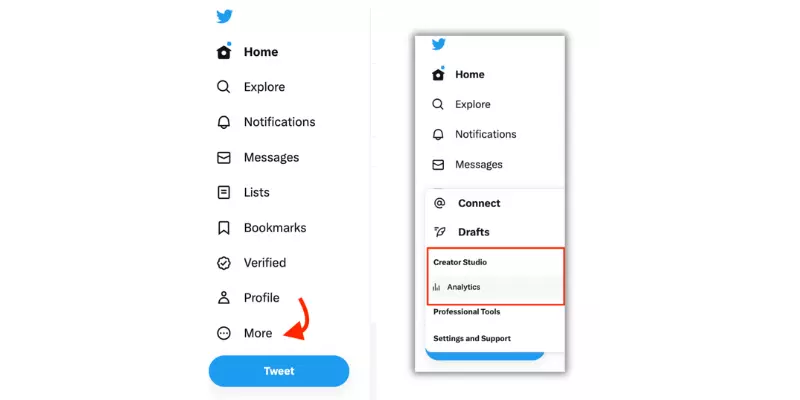
Native Twitter Analytics
- Begin by logging into your Twitter account.
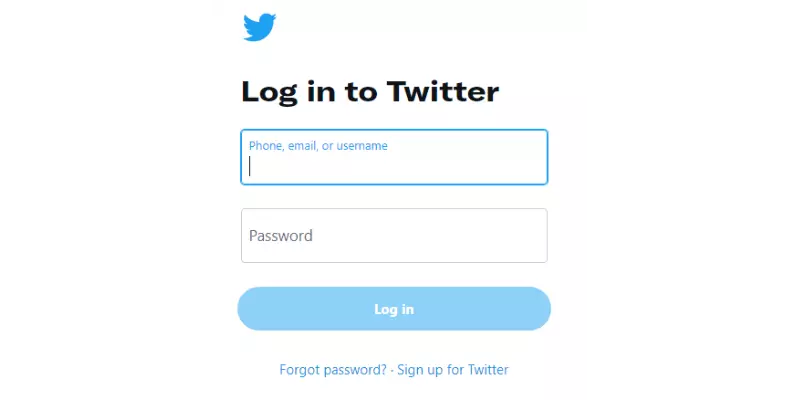
- Navigate to the “More” section, usually represented by three dots.
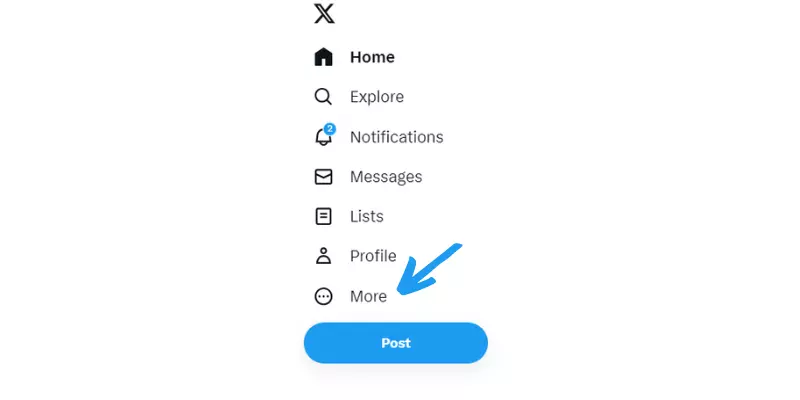
- Find your way to the Analytics section through Creator Studio. Here, you’ll discover a dashboard showcasing key metrics like tweets, impressions, profile visits, mentions, and followers over the past 28 days. If you want a closer look at specific tweets, head to the Tweets tab for details on engagement rates.
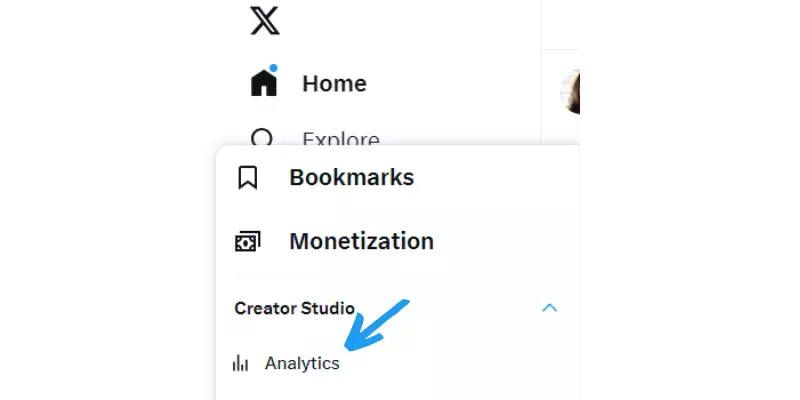
Third-Party Twitter Tools
If you’re ready to level up your analytics game, consider third-party tools that offer more insights than the native app. These tools go beyond Twitter Analytics, providing features like sentiment analysis, detailed follower and tweet statistics, tweet scheduling, multi-account management, report creation, and more.
- Connect and Authorize Your Account: After selecting your preferred tool, connect it to your Twitter account by following the authorization steps.
- Explore Comprehensive Insights: Once connected, dive into detailed metrics to refine your Twitter strategy.
Top Twitter Analytics Tools for Account Management
If you’re looking to manage your Twitter account effectively, there are some great tools available. So, let’s explore a few of them:
1. SocialDog

SocialDog is a handy tool for understanding how well your Twitter account is doing. It gives you real-time insights into top tweets, trending topics, and popular hashtags. You can also track various metrics like impressions, reach, engagement, and audience demographics on a daily, monthly, and yearly basis.
Pros:
- Makes handling multiple campaigns and large amounts of data easy.
- Customizable CSV reporting for a streamlined experience.
- Clear and easy-to-understand analytics through graphs and diagrams.
- Instant notifications via Chrome extension and email.
- Works on Android, iPhone, and PC.
Cons:
- Primarily focuses on Twitter, and doesn’t support other platforms like Facebook or Instagram.
Price Plans:
- Lite: Free
- Lite+: $12/month
- Pro: $59/month
- Business: $120/month
2. Hootsuite

Hootsuite is a powerful tool offering centralized insights into your Twitter profile. It provides a detailed view of visitor volume, performance trends over time, and your most popular tweets. The intuitive dashboard also makes Twitter account management easy, displaying stats on likes, retweets, and your most loyal followers.
Pros:
- Centralized access to data from Facebook, Instagram, and Twitter.
- Large user base and extensive support.
Cons:
- Relatively expensive compared to other tools.
Price Plans:
- Professional: $23.30/month
- Team: $91.75/month
- Business: $547.57/month
- Enterprise: Custom
3. Crowdfire

Crowdfire, similar to Hootsuite, is a social media management tool catering to multiple platforms. It breaks down insights by posts, showing comments, likes, and views. Moreover, you can easily schedule or backdate posts and manage them efficiently.
Pros:
- Automatically suggests posts and photos for your audience.
- Simple sharing across various social media platforms.
Cons:
Some users find the interface confusing and overwhelming.
Price Plans:
- Free
- Plus: $9.99/month
- Premium: $49.99/month
- VIP: $99.99/month
Each tool has its strengths, so choose one based on your specific needs and budget.
How to Make Your Twitter (X) Account Private: a Simple Guide
If you’re looking to keep your tweets, mentions, and images under wraps on Twitter (X), making your account private is the way to go. This gives you a sense of security, as only your approved followers can access your content. However, keep in mind that going private means sacrificing access to Twitter analytics. So, if tracking your engagement is crucial, you might want to reconsider.
Steps to Make Your Twitter (X) Account Private:
- Navigate to the ‘More’ option on the left-hand side of your Twitter (X) page.
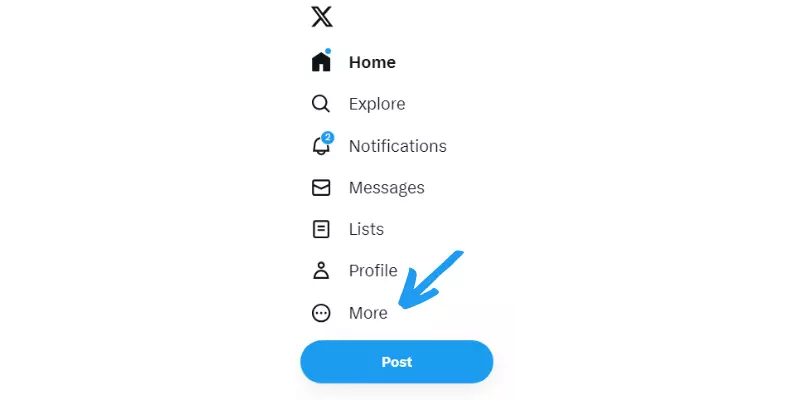
- Click on ‘Settings and privacy’ from the dropdown menu.
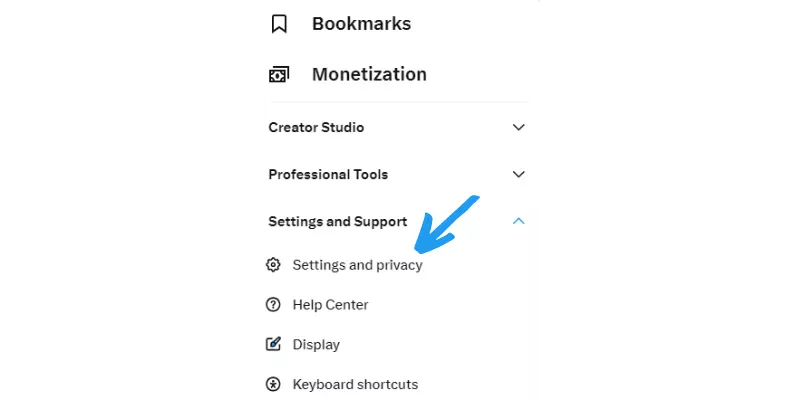
- Once in the settings, choose the ‘Privacy and safety’ option.
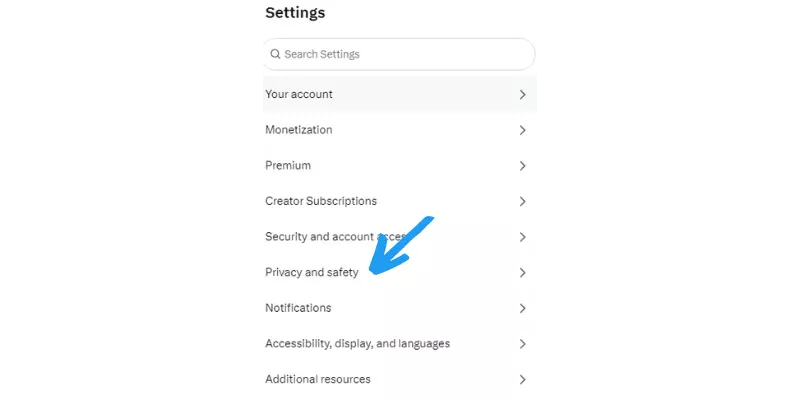
- Look for the ‘Audience and tagging’ section within the privacy settings.
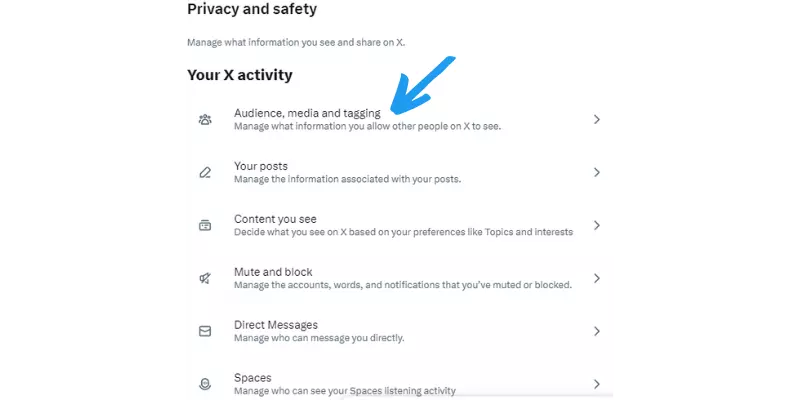
- Within ‘Audience and tagging,’ you’ll see the ‘Protect your Tweets’ option. Check the box to activate this feature.
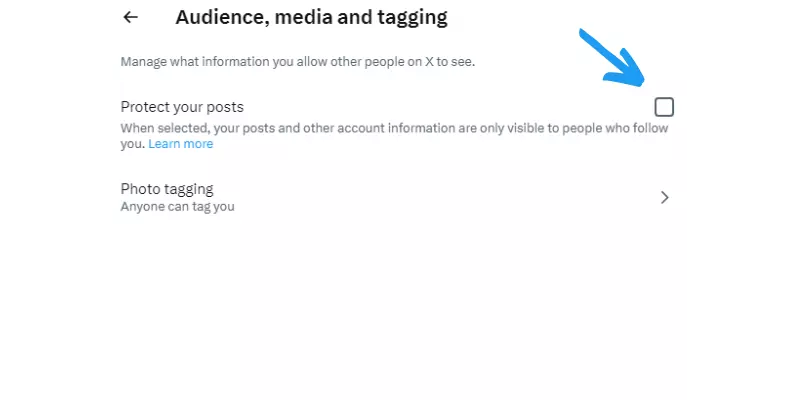
Now, only approved followers can view your tweets and engage with your content. It’s a great way to create a more intimate space on Twitter (X) and limit your interactions to a select circle.
Conclusion
In conclusion, unfortunately, you can’t find out who specifically viewed your Twitter profile or gather restricted information about your visitors. The good news is, that Twitter Analytics is a useful tool to check and analyze your metrics, even though it won’t reveal who interacted with your profile.
Faqs
Can you determine who has viewed your Twitter profile?
No, you can’t see exactly who viewed your Twitter profile. But you can use Twitter Analytics to get some information that might give you an idea.
Is there a way to find out how many times someone has viewed your Twitter profile?
No, there’s no way to find out how many times a specific person has viewed your Twitter profile. Twitter Analytics doesn’t provide that information.
Are visits to my own Twitter profile included in the count of profile visits?
No, your visits to your own profile are not counted in Twitter Analytics. It also doesn’t count multiple visits from the same person.
Is it possible for someone to know if you’re checking out their Twitter profile?
No, currently, there’s no specific method to know if someone has viewed your profile on Twitter unless they directly engage with your tweets, like replying, retweeting, or liking them.
